Build a CLI To-Do Application with Go Lang
In this article, we will make a CLI based To-Do app with Go that you can run natively in Linux or Windows.

Table of Contents
Why do this?
In this article, we will make a CLI based To-Do app with Go that you can run natively in Linux or Windows. This will be a simple application that will help you get familiar with creating, reading, updating, and deleting data in Go. With the knowledge of this, you can go on to build more complex CLI applications in Go.
Requirements
I will start by setting some requirements for the application.
- It should be able to create, edit, read, and delete todos.
- It should be able to save the todos to a
.csvfile.
Here is the GitHub repository for the final code: https://github.com/gauravjot/golang-todolist-cli
Setting up the project
We will start by creating a new directory for our project and initializing a new Go module.
mkdir todoapp
cd todoapp
go mod init todoapp
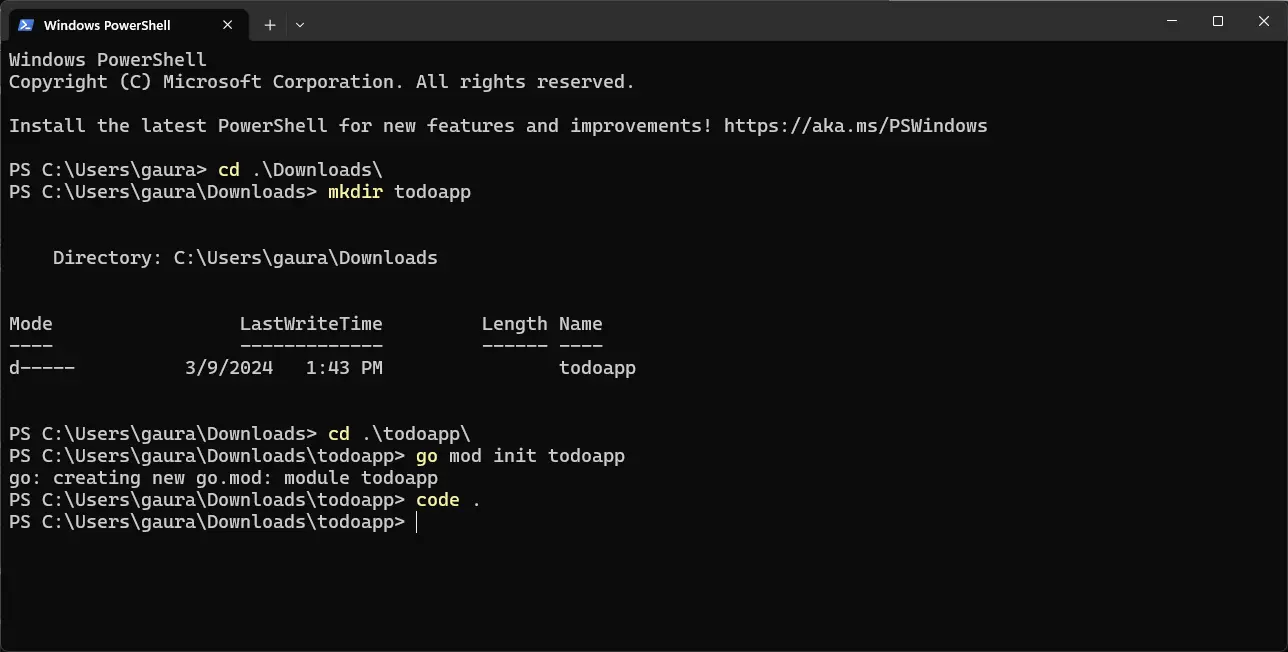
After, we can create a file main.go which will be the entry point of our application. In this file, we need to listen to the user input and perform the requested operations. Let's see how we can do that.
package main
import (
"os"
"fmt"
)
func main() {
if len(os.Args) > 1 {
if os.Args[1] == "add" {
// Add a new todo
fmt.Println("Adding a new todo")
} else if os.Args[1] == "list" {
// List all todos
fmt.Println("Listing all todos")
} else if os.Args[1] == "delete" {
// Delete a todo
fmt.Println("Deleting a todo")
} else if os.Args[1] == "edit" {
// Edit a todo
fmt.Println("Editing a todo")
}
}
}
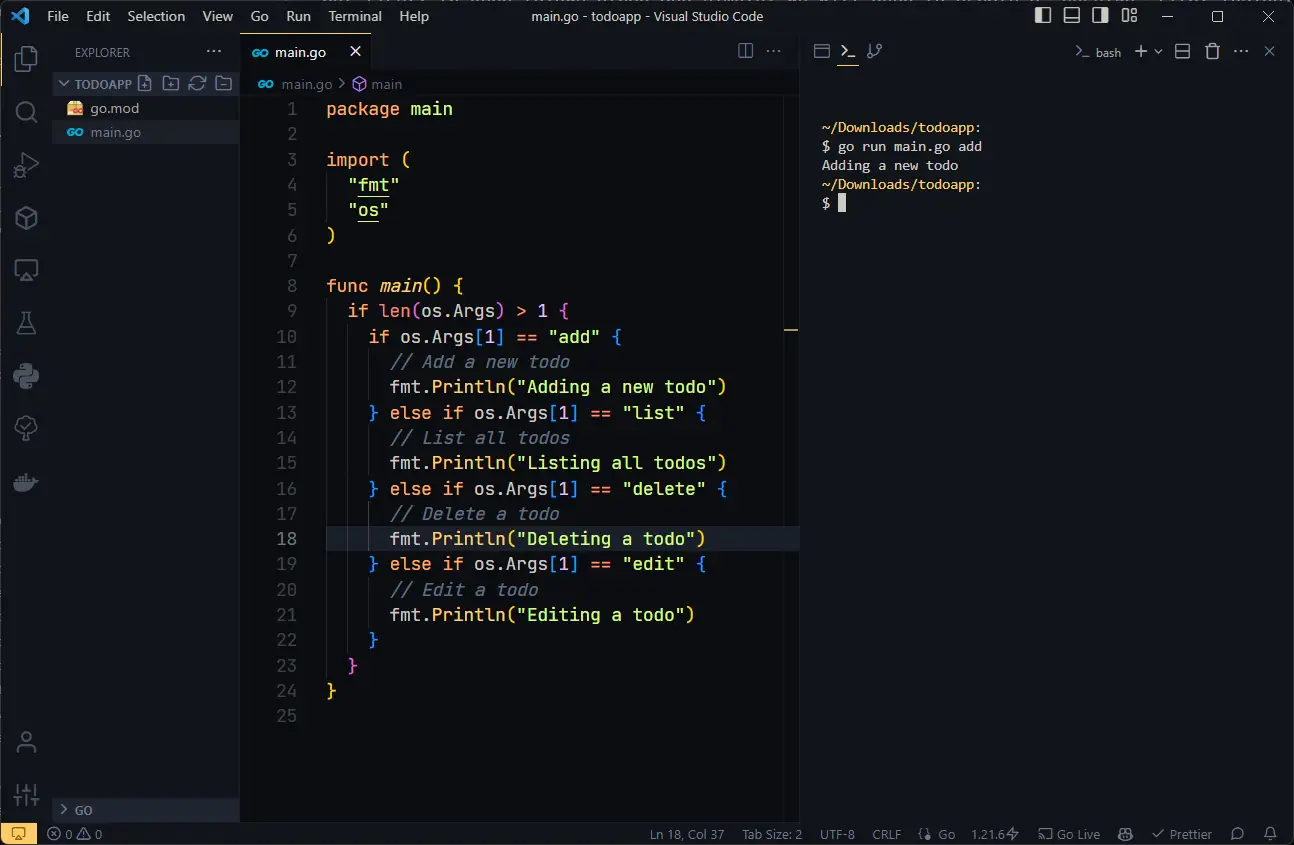
Now when running the application with go run main.go add, it will print Adding a new todo. Similarly, for other commands. This is just sample code for easy understanding and we will go over setting up each command in next sections.
Core.go File
But first, to keep things clean and simple, we will need to create a core.go file. Inside, we can define a Todo struct which will have a id, text, dateDue, dateCreated, and dateCompleted fields. We can then use it to define a TodoList type as it will be a slice of Todo structs. We will also need a filename variable so that program knows where to save todos.
package main
import (
"encoding/csv"
"fmt"
"os"
"strconv"
"strings"
)
type Task struct {
id int
text string
dateDue int64
dateCreated int64
dateCompleted int64
}
type TaskList []Task
var filename string = "userdata.csv"
At this point, the file will have errors as we have not defined the functions for the Task struct and TaskList type, nor have we used any of the imports and the filename variable. We will define these in the next sections.
Add Command
We will start by implementing the add command. Inside core.go, we need to create a new function addTask for Task struct. I choose to attach the function to the Task struct so that it can be called on a Task object. You may also choose to make it a standalone function and pass the Task object as an argument.
Now lets go over the steps we need to follow to add a new task.
- We search for the highest id and increment it by 1.
- We open the
.csvdata file. - We write the new task to the file.
- We close the file.
- We return the new task when finished.
Now let's see how we can implement this in Go.
func (task Task) addTask() (Task, error) {
// Steps we follow
/*
* 1. We search for the highest id and increment it by 1
* 2. We open the .csv data file.
*/
f, err := os.OpenFile(filename, os.O_CREATE|os.O_RDWR|os.O_APPEND, 0644)
if err != nil {
fmt.Println(err)
return Task{}, err
}
/*
* 4. This closes the file at end of function.
*/
defer f.Close()
reader := csv.NewReader(f)
records, _ := reader.ReadAll() // Read file contents
if len(records) < 1 {
_writeHeadingToFile(f) // Write heading to csv file if it is empty
}
var new_id int // New id for the task
if len(records) > 1 {
id, _ := strconv.Atoi(records[len(records)-1][0]) // last id
new_id = id + 1
} else {
new_id = 0
}
/*
* 3. Write the new task to the file.
*/
csvWriter := csv.NewWriter(f)
csvWriter.Write([]string{
strconv.Itoa(new_id),
strings.TrimSpace(task.text),
strconv.FormatInt(task.dateDue, 10),
strconv.FormatInt(task.dateCreated, 10),
strconv.FormatInt(task.dateCompleted, 10),
})
csvWriter.Flush()
/*
* 5. Return the new task when finished.
*/
return Task{
id: new_id,
text: strings.TrimSpace(task.text),
dateDue: task.dateDue,
dateCreated: task.dateCreated,
dateCompleted: task.dateCompleted,
}, nil
}
Here is the _writeHeadingToFile function which writes the heading to the file if it is empty.
func _writeHeadingToFile(f *os.File) {
csvWriter := csv.NewWriter(f)
csvWriter.Write([]string{"id", "text", "dateDue", "dateCreated", "dateCompleted"})
csvWriter.Flush()
}
List Command
Next, we will implement the list command. We will create a new function getTasks for the TaskList type. This function will read the .csv file and return a list of tasks. Here are the steps we need to follow to list all tasks.
- We open the
.csvdata file. - We read the file contents.
- We convert the file contents to a list of tasks.
- We close the file.
- We return the list of tasks when finished.
The only thing we need to be careful about is that we need to skip the first line of the file as it contains the headings for CSV. Let's see how we can implement this in Go.
func (tasklist TaskList) getTasks() (TaskList, error) {
/*
* 1. We open the .csv data file.
*/
f, err := os.OpenFile(filename, os.O_CREATE|os.O_RDWR|os.O_APPEND, 0644)
if err != nil {
fmt.Println(err)
return []Task{}, err
}
defer f.Close() // 4. Closing at function end.
/*
* 2. We read the file contents.
*/
reader := csv.NewReader(f)
records, err := reader.ReadAll()
if len(records) > 1 {
records = records[1:] // Omit first line as it is heading
/*
* 3. We convert the file contents to a list of tasks.
*/
var tasks []Task
for _, record := range records {
id, _ := strconv.Atoi(record[0])
dateDue, _ := strconv.ParseInt(record[2], 10, 64)
dateCreated, _ := strconv.ParseInt(record[3], 10, 64)
dateCompleted, _ := strconv.ParseInt(record[4], 10, 64)
tasks = append(tasks, Task{
id: id,
text: record[1],
dateDue: dateDue,
dateCreated: dateCreated,
dateCompleted: dateCompleted,
})
}
/*
* 5. We return the list of tasks when finished.
*/
return tasks, err
} else {
return []Task{}, err
}
}
Edit Command
In a similar fashion to above two commands, we can implement the edit command. We will create a new function editTask for the Task struct. This function will edit the task and return the updated task.
The main thing to know here is that we will need to remove the old file and then recreate it with our updated task. It is not possible to edit a specific line in-place for a file in Go. Now you can follow all the steps as you read along the code.
func (alteredTask Task) editTask() (Task, error) {
/*
* 1. We get all the tasks from the file.
*/
allTasks, err := TaskList{}.getTasks()
if err != nil {
fmt.Println(err)
return alteredTask, err
}
/*
* 2. We remove the old file.
*/
os.Remove(filename)
/*
* 3. We create a new file and initialize a csv writer.
*/
file, _ := os.Create(filename)
csvWriter := csv.NewWriter(file)
_writeHeadingToFile(file) // Write heading to csv file
for _, task := range allTasks {
newText := task.text
/*
* 4. We update the task if it matches the altered task.
*/
if task.id == alteredTask.id {
newText = strings.TrimSpace(alteredTask.text)
}
/*
* 5. We write the task to the file.
*/
csvWriter.Write([]string{
strconv.Itoa(task.id),
newText,
strconv.FormatInt(task.dateDue, 10),
strconv.FormatInt(task.dateCreated, 10),
strconv.FormatInt(task.dateCompleted, 10),
})
csvWriter.Flush()
}
/*
* 6. We return the updated task.
*/
return alteredTask, nil
}
Delete Command
Finally, we will implement the delete command. We will create a new function deleteTask for the Task struct. Again, we will need to remove the old file and then recreate it without our deleted task.
func (taskToDelete Task) deleteTask() error {
/*
* 1. We get all the tasks from the file.
*/
allTasks, err := TaskList{}.getTasks()
if err != nil {
fmt.Println(err)
return err
}
/*
* 2. We remove the old file.
*/
os.Remove(filename)
/*
* 3. We create a new file and initialize a csv writer.
*/
file, _ := os.Create(filename)
csvWriter := csv.NewWriter(file)
_writeHeadingToFile(file)
for _, task := range allTasks {
/*
* 4. We write the task to the file if it does not match the task to delete.
*/
if task.id != taskToDelete.id {
csvWriter.Write([]string{
strconv.Itoa(task.id),
task.text,
strconv.FormatInt(task.dateDue, 10),
strconv.FormatInt(task.dateCreated, 10),
strconv.FormatInt(task.dateCompleted, 10),
})
}
}
return nil
}
main.go File
Now that we have the functions done, we can go back to the main.go file and implement the commands. This is how our main.go file will look like.
package main
import (
"bufio"
"fmt"
"os"
"strconv"
"time"
)
func main() {
// Get args if user types "list"
if len(os.Args) > 1 {
primaryArg := os.Args[1]
if primaryArg == "list" {
/*
* List
*/
file, err := os.Open("userdata.csv")
if err != nil {
fmt.Println(err)
return
}
defer file.Close()
records, err := TaskList{}.getTasks()
if err != nil {
fmt.Println(err)
return
}
// Print the file
for _, task := range records {
fmt.Print("ID: " + strconv.Itoa(task.id) + " | ")
fmt.Print("Todo: " + task.text)
fmt.Print(" | Date created: " + time.Unix(task.dateCreated, 0).String())
fmt.Print(" | Date due: " + time.Unix(task.dateDue, 0).String())
fmt.Print(" | Date completed: " + time.Unix(task.dateCompleted, 0).String())
fmt.Print("\n")
}
} else if primaryArg == "add" {
/*
* Add
*/
reader := bufio.NewReader((os.Stdin))
fmt.Print("Enter todo: ")
text, err := reader.ReadString('\n')
if err != nil {
fmt.Println(err)
}
msg := fmt.Sprintln(text)
task, _ := Task{
id: 0,
text: msg,
dateDue: 0,
dateCreated: time.Now().Unix(),
dateCompleted: 0,
}.addTask()
fmt.Println("\nTodo added!")
fmt.Println("Todo text > " + task.text)
fmt.Println("Todo id > " + strconv.Itoa(task.id))
} else if primaryArg == "edit" || primaryArg == "update" {
/*
* Edit
*/
// get next argument containing id
id, err := strconv.Atoi(os.Args[2])
if err != nil {
fmt.Println(err)
return
}
reader := bufio.NewReader((os.Stdin))
fmt.Print("Edit todo title: ")
text, err := reader.ReadString('\n')
if err != nil {
fmt.Println(err)
}
msg := fmt.Sprintln(text)
task, err := Task{
id: id,
text: msg,
dateDue: 0,
dateCreated: time.Now().Unix(),
dateCompleted: 0,
}.editTask()
if err != nil {
fmt.Println(err)
return
}
fmt.Println("\nTodo " + strconv.Itoa(task.id) + " updated > " + task.text)
} else if primaryArg == "del" || primaryArg == "delete" || primaryArg == "remove" {
/*
* Delete
*/
// get next argument containing id
id, err := strconv.Atoi(os.Args[2])
if err != nil {
fmt.Println(err)
return
}
error := Task{
id: id,
text: "",
dateDue: 0,
dateCreated: 0,
dateCompleted: 0,
}.deleteTask()
if error != nil {
fmt.Println(error)
return
}
fmt.Println("\nTodo " + strconv.Itoa(id) + " deleted")
} else {
/*
* Help
*/
fmt.Println("Here are the available commands:")
fmt.Println("\n- List all todos")
fmt.Println("\n\ttodolist list")
fmt.Println("\n- Add a todo")
fmt.Println("\n\ttodolist add")
fmt.Println("\n- Edit a todo")
fmt.Println("\n\ttodolist edit|update <id>")
fmt.Println("\n- Delete a todo")
fmt.Println("\n\ttodolist del|delete|remove <id>")
}
} else {
fmt.Println("Run following command for help.\n\ntodoapp help")
}
}
Running the Application
Now that we have implemented all the commands, we can run the application. Here is how you can run the application.
go run main.go core.go add
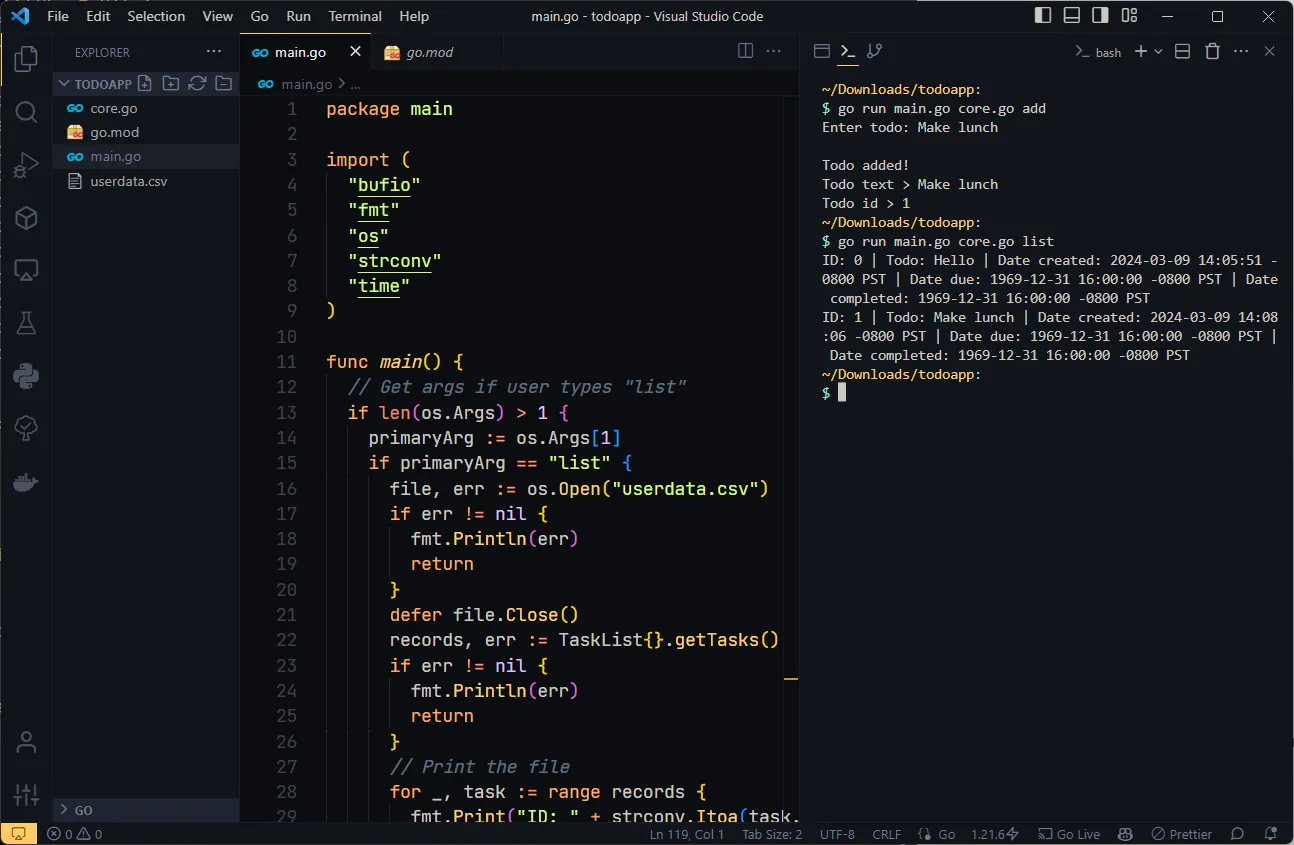
You can also run the application with other commands like list, edit, and delete.
I hope you enjoyed this article and learned something new. You can find the complete code for this application on GitHub: https://github.com/gauravjot/golang-todolist-cli